To share a file, select it, go to the Share tab, and select Share.
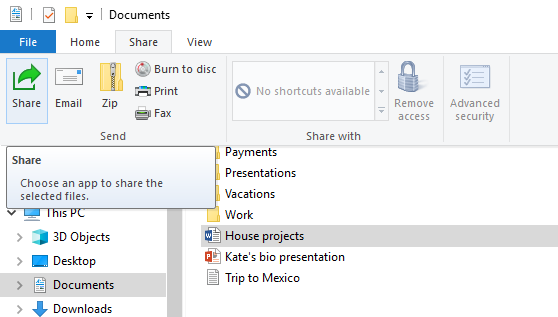
Use OneDrive
If you have OneDrive files saved on your PC, there are a couple ways you can share them from File Explorer:
Get a link you can share with anyone. Right-click (or press and hold) a OneDrive file or folder and select Share a OneDrive link.(If you're using OneDrive for Business, select Share, select Copy Link, then select Copy.) Now you can post the link wherever you like.
Email a link to just a few people. Right-click (or press and hold) the file, select More OneDrive sharing options > Invite people, then enter their email addresses. (If you're using OneDrive for Business, select Share, select an option from the drop-down list box, and select Apply. Then enter email addresses above the blue line and select Send.)

Thanks you very much for sharing these links. Will definitely check this out..
ReplyDeleteshare files
This is such a great resource that you are providing and you give it away for free. I love seeing blog that understand the value of providing a quality resource for free.
ReplyDeleteshare files